Panasonic Blu-ray Authoring is a Blu-ray authoring and mastering system developed by Panasonic in mid-2000s.
The dedicated Blu-ray Authoring export will export high-quality, fully anti-aliased images with alpha.
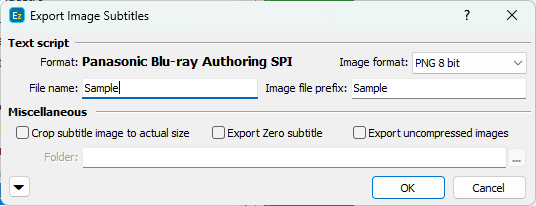
Image format |
PNG 8bit |
File name |
The name of the special text script file, which contains the In- and Out-cues, image placement, subtitled material title and other information. |
Image file prefix |
The text value in this field together with the subsequent subtitle numbers forms individual image names. In the above figure the image names will be: Sample_0001.PNG, Sample_0002.PNG and so on. |
Crop subtitle image to actual size |
This option specifies that output images will be reduced to the size defined by the area occupied by the subtitle text. Tick off to export full-sized images instead. |
Export Zero Subtitle |
Switch it on if you want to export the zero subtitle. |
Export uncompressed images |
By default the script and image files will be exported in a .zip archive which is more convenient for a number of reason. If you need to export and use the images from a local folder, make sure to tick off this option instead. |
Folder |
Selects the output folder for the exported script and image files. |
Additional options |
Provides a few more options: Preview Text Script - Displays a preview window with the exported script's body. Preview images - Opens a preview window and shows how the image will look like. |